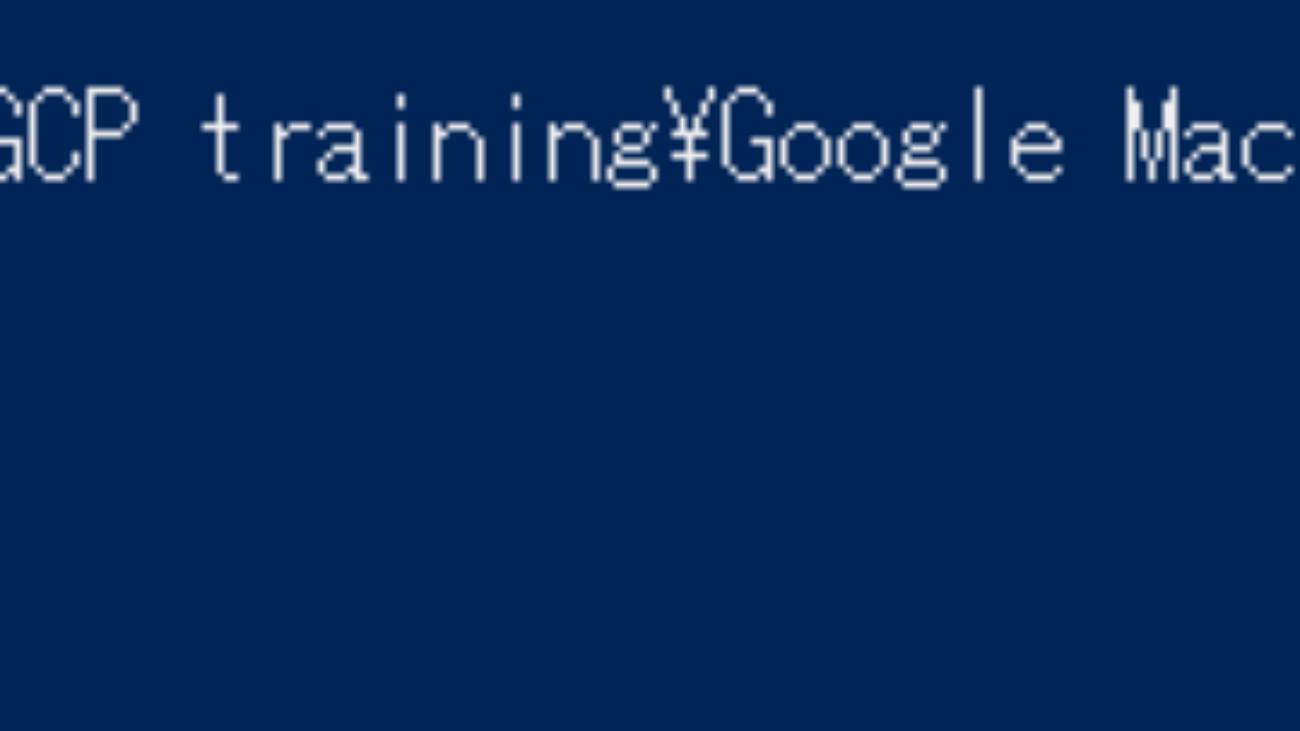Bài viết này sẽ hướng dẫn cách để sử dụng thư viện Google Translation API trên Node.js.
YÊU CẦU
- Kiến thức lập trình Node.js.
- Một project Google Cloud Platform đã kích hoạt thanh toán.
- API key JSON file của project.
CÁC BƯỚC THỰC HIỆN
- Cài đặt thư viện Google Cloud Translate.
npm install --save @google-cloud/translate- Khởi tạo thư viện Google Cloud Translate.
// Imports the Google Cloud
client library const Translate = require('@google-cloud/translate');
// Instantiates a client
const translate = new Translate({
projectId: 'TÊN_PROJECT',
keyFilename: 'ĐƯỜNG_DẪN_FILE_API_KEY',
});- Nhập chuỗi cần dịch và ngôn ngữ đầu ra, ở ví dụ này ta chọn ngôn ngữ đầu ra là tiếng Nga (ru).
// The text to translate
const text = 'Hello, world!';
// The target language
const target = 'ru';- Tiến hành dịch ngôn ngữ.
// Translates some text into Russian
translate .translate(text, target)
.then(results => {
const translation = results[0];
console.log(`Text: ${text}`);
console.log(`Translation: ${translation}`);
})
.catch(err => {
console.error('ERROR:', err);
});- Ta nhận được kết quả trên console như sau: